Binary Decoder Wheel
One of the concepts not well understood by students taking computer literacy classes is the use of binary by computers and the terms bits and bytes. When I teach these courses, I like to use a number of props, and this is one prop that I recently developed to help explain this topic.
This Binary Decoder Wheel provides students with a quick way to lookup a binary number and discover the letter that the binary number represents. In class, I provide students with three printed pieces of cardstock and each student cuts out and assembles their own Binary Decoder Wheel.
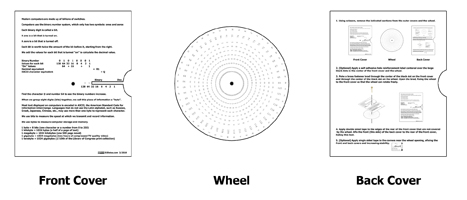
I give them a message encoded in binary, which students are then asked to decipher. Once they decipher the message, I ask the students how many bytes were in the message, as well as the number of bits. We can then type the decoded messages into a text file and view the file size of that text file, showing that the message does in fact take up that many bytes.
We can see how binary numbers work by starting with the decimal number 64, which represents the @ symbol. This binary number is equivalent to 64 in decimal, because there is a one in the 64s position, indicating that the 64s position is turned on. All of the other positions are turned off, indicated by the zero.
When we advance the wheel to the decimal 65, which also represents the letter A, we can see that the 64s and the 1s positions are turned on, which add up to the decimal number 65. When we advance to 66, we see that the 64s position and the 2s position are turned on, which add up to 66, and so on.
Each single binary digit, a 1 or a 0, is a bit. While the cluster of 8 bits that represents one of these characters is called a byte. The decoder wheel also contains definitions for other terms, such as kilobytes, megabytes, gigabytes, and terabytes.
If you would like to use this tool in your own classroom, or simply as something to play with, you may download the PDFs from my website, DJDates.com. To assemble the Binary Decoder Wheel, you should print the PDFs onto cardstock, cut out the sections indicated, and assemble the Binary Decoder Wheel using a brass fastener brad and clear double sided tape. For added stability and durability, I would suggest also using clear single sided tape to reinforce the corners near the wheel window and using hole reinforcement labels to reinforce the area punctured by the brad.
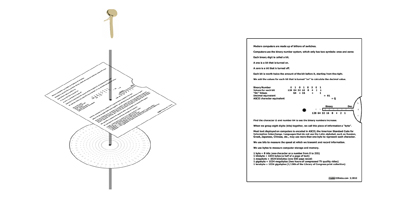
This tool and video is licensed for your free use under the Creative Commons Attribution – Non commercial – Share Alike license. This means that you may use and distribute the tool freely for non-commercial use and you are welcome to make alterations to the tool, provided that you attribute me AND distribute your alterations under the same license.
If you find it useful, make any alterations, or have any questions or comments, I would love to hear from you, so please drop me a line.